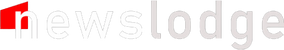Newslodge Collections
Latest News
Segun Alebiosu appointed as the new MD/CEO of First Bank
First Bank of Nigeria has appointed Olusegun Alebiosu as its acting managing director, two sources with knowledge of the development told PREMIUM TIMES on...
Trending
Culture
Health
Technology
Books
Gothikana by RuNyx [pdf] – Cole13
musteey -
Welcome to the mysterious and captivating world of Gothikana by RuNyx. In this article...